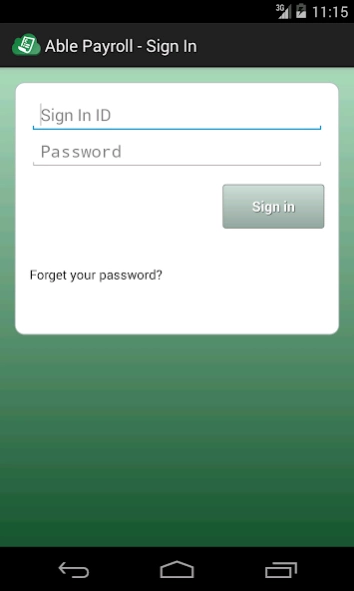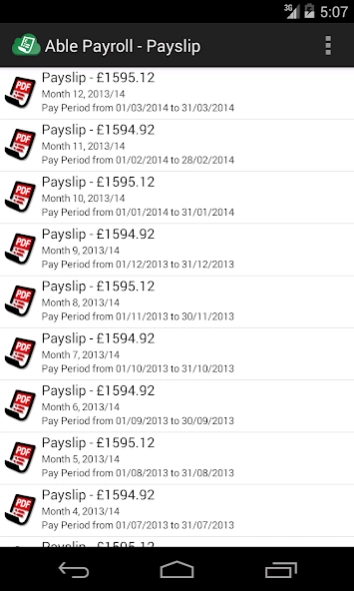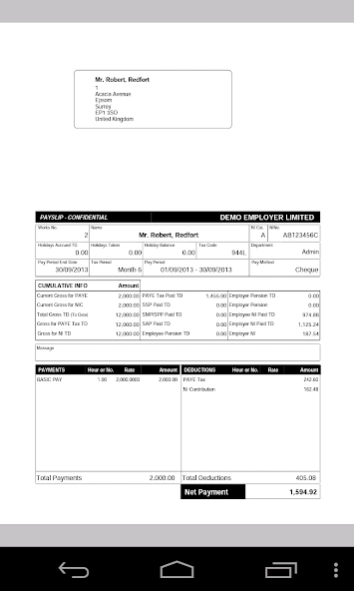Able Internet Payroll Payslip 1.0
Free Version
Publisher Description
Able Internet Payroll Payslip - Use this app to view your payslip if your are Able Internet Payroll user
Welcome to the Able Internet Payroll Mobile Payslip App.
A quick and easy way to view your payslips is now available using a simple Mobile App that runs on Android devices.
The Mobile App that Able Internet Payroll provides has the following features:
- All payslips are in a PDF format.
- The App will allow you to view all your current tax year payslips.
- The payslips are dynamically generated from the Able Cloud Payroll system with up to the minute calculated values each time you click on the App.
- There is a secured tunnel with 128 bit SSL technology between your device and the Able Cloud Payroll System to encrypt and protect your data while you download your payslips.
To start using the App now your employees can simply download the App to their mobile devices and enter their Able Payroll Sign In ID and password. For any queries please fill-in the contact form after clicking on the following link http://www.ableinternetpayroll.com/contactQuery.php.
The use of the Able Internet Payroll Mobile Payslip App is subject to Able Internet Payroll Limited's Terms and Conditions which can be found on the following link http://www.ableinternetpayroll.com/terms.htm.
About Able Internet Payroll Payslip
Able Internet Payroll Payslip is a free app for Android published in the Accounting & Finance list of apps, part of Business.
The company that develops Able Internet Payroll Payslip is Able Internet Payroll Ltd. The latest version released by its developer is 1.0.
To install Able Internet Payroll Payslip on your Android device, just click the green Continue To App button above to start the installation process. The app is listed on our website since 2013-12-05 and was downloaded 12 times. We have already checked if the download link is safe, however for your own protection we recommend that you scan the downloaded app with your antivirus. Your antivirus may detect the Able Internet Payroll Payslip as malware as malware if the download link to com.iss.mobile.payroll.able is broken.
How to install Able Internet Payroll Payslip on your Android device:
- Click on the Continue To App button on our website. This will redirect you to Google Play.
- Once the Able Internet Payroll Payslip is shown in the Google Play listing of your Android device, you can start its download and installation. Tap on the Install button located below the search bar and to the right of the app icon.
- A pop-up window with the permissions required by Able Internet Payroll Payslip will be shown. Click on Accept to continue the process.
- Able Internet Payroll Payslip will be downloaded onto your device, displaying a progress. Once the download completes, the installation will start and you'll get a notification after the installation is finished.